Are you tired of switching between tabs to access your calculator? Our TI-84 Calculator Chrome Extension brings the power of a full-featured graphing calculator right to your browser sidebar. With just one click, you can access advanced mathematical tools from any webpage.
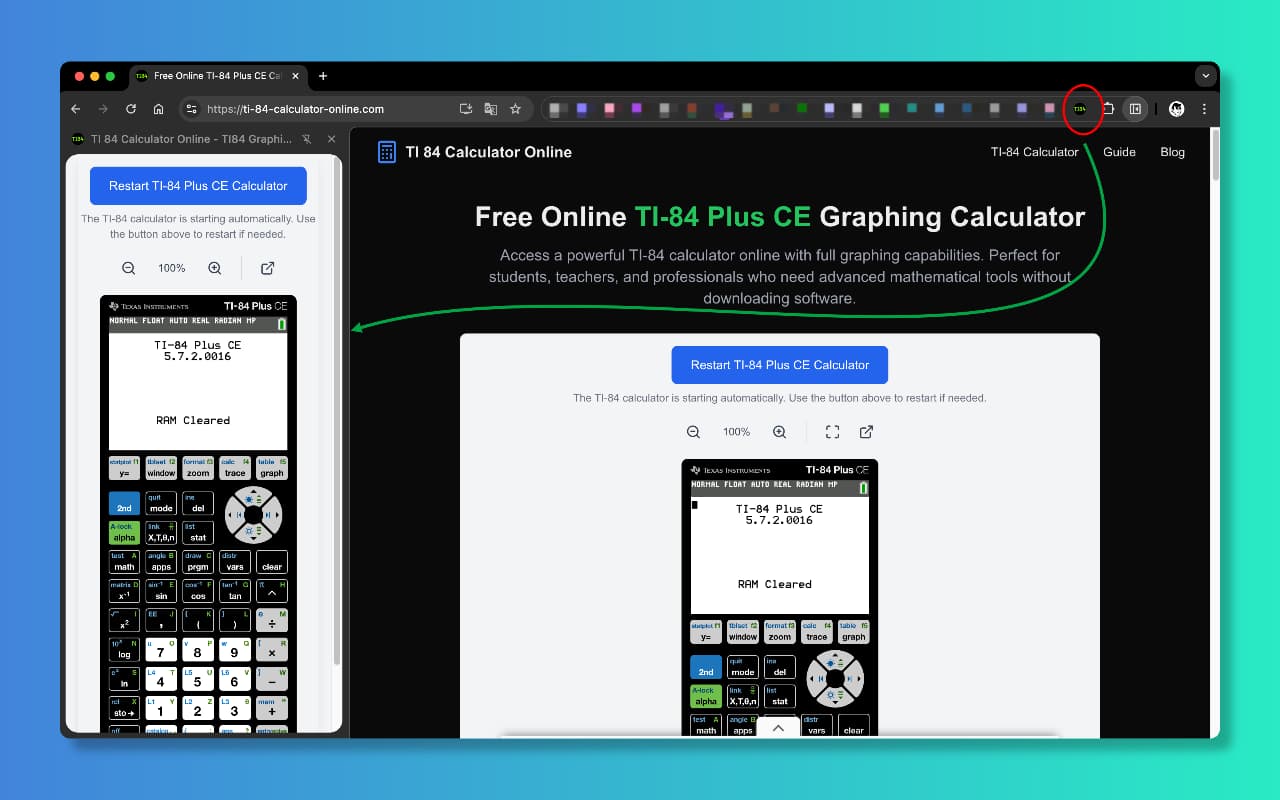
Why Use the TI-84 Calculator Chrome Extension?
🚀 Instant Access
- Always Available: Access your calculator from any webpage
- Side Panel: Convenient sidebar that doesn't interrupt your workflow
- No Tab Switching: Calculate without leaving your current page
📚 Perfect for Students
- Homework Help: Calculate while reading online tutorials
- Research: Solve equations while browsing academic content
- Study Sessions: Keep your calculator handy during online classes
👩🏫 Great for Educators
- Teaching: Demonstrate calculations during online lessons
- Grading: Quick access to calculator while reviewing assignments
- Lesson Planning: Calculate examples while preparing materials
💼 Useful for Professionals
- Work Projects: Mathematical calculations during data analysis
- Financial Analysis: Quick calculations while reviewing reports
- Engineering: Technical calculations while browsing documentation
Step-by-Step Installation Guide
Step 1: Visit the Chrome Web Store
Click the button below to go directly to our extension page:
Step 2: Add to Chrome
- Click "Add to Chrome" - You'll see a blue button on the Chrome Web Store page
- Confirm Installation - Chrome will ask for permission to install the extension
- Click "Add Extension" - Confirm that you want to add the extension
Step 3: Find the Extension Icon
After installation, you'll see the TI-84 Calculator icon in your browser toolbar:
- Green Calculator Icon with a "
 " badge
" badge - Usually located in the top-right corner of your browser
- Click the icon to open the calculator
- Use "Pin" to pin on the expansion bar to open at any time
How to Use the Extension
Method 1: Toolbar Icon (Recommended)
- Click the Calculator Icon in your browser toolbar
- Side Panel Opens - The calculator appears in a convenient sidebar
- Start Calculating - Use all the features of the TI-84 calculator
Method 2: Right-Click Menu
- Right-click anywhere on any webpage
- Select "Open TI 84 Calculator Online" from the context menu
- Calculator Opens - The side panel appears with your calculator
Method 3: Keyboard Shortcut
Chrome extensions support keyboard shortcuts:
- Go to Chrome Settings → Extensions → Keyboard Shortcuts
- Set a shortcut for "TI-84 Calculator Online"
- Press your shortcut to instantly open the calculator
Features You'll Love
📊 Complete TI-84 Functionality
- Graphing Capabilities: Plot functions and analyze data
- Scientific Calculations: Trigonometry, logarithms, statistics
- Programming: Create and run programs
- Matrix Operations: Handle complex mathematical matrices
🔧 Browser Integration
- Side Panel: Non-intrusive sidebar design
- Always Available: Access from any website
- No Interference: Doesn't affect your browsing experience
🛡️ Privacy & Security
- No Data Collection: We don't track your calculations
- Local Processing: Calculations happen in your browser
- No Personal Info: No access to your browsing history
Tips for Maximum Productivity
1. Pin the Extension
- Right-click the extension icon → "Pin"
- Keeps it visible in your toolbar for quick access
2. Use While Studying
- Keep calculator open while reading math tutorials
- Quick verification of homework problems
- Graph functions while learning new concepts
3. Professional Use
- Financial calculations during market research
- Statistical analysis while reviewing data
- Quick conversions during technical work
4. Teaching & Presentations
- Demonstrate calculations during online classes
- Show step-by-step solutions to students
- Interactive problem-solving during video calls
Troubleshooting Common Issues
Extension Not Appearing?
- Check if installed: Go to
chrome://extensions/ - Enable if disabled: Toggle the switch to "On"
- Refresh your browser: Close and reopen Chrome
Calculator Not Loading?
- Check internet connection: Extension requires internet access
- Disable other extensions: Temporarily disable conflicting extensions
- Clear browser cache: Chrome Settings → Privacy → Clear browsing data
Side Panel Not Opening?
- Update Chrome: Make sure you're using Chrome 88 or later
- Check permissions: Ensure extension has necessary permissions
- Restart browser: Close and reopen Chrome
Frequently Asked Questions
Q: Is the extension free?
A: Yes! The TI-84 Calculator Chrome Extension is completely free to use.
Q: Does it work offline?
A: No, the extension requires an internet connection to load the calculator interface.
Q: Can I use it during exams?
A: Check with your instructor or testing organization. Some exams may allow online calculators, while others may not.
Q: Does it slow down my browser?
A: No, the extension is lightweight and only activates when you use it.
Q: Is my data safe?
A: Yes, we don't collect any personal data or track your calculations.
Q: Can I use it on mobile?
A: This extension is designed for desktop Chrome browsers. For mobile, use our website directly.
What's Next?
🔄 Automatic Updates
- Always current: Chrome automatically updates the extension
- New features: Get the latest improvements automatically
- Bug fixes: Receive fixes without manual intervention
📢 Share with Others
- Students: Share with classmates for study groups
- Teachers: Recommend to students for homework help
- Colleagues: Help team members with quick calculations
💡 Feature Requests
Have ideas for new features? We'd love to hear from you!
- Email us: [email protected]
- Leave a review: Share your experience on the Chrome Web Store
Get Started Today!
Ready to revolutionize your mathematical workflow? Install the TI-84 Calculator Chrome Extension now and experience the convenience of having a powerful calculator always at your fingertips.
Transform your browsing experience and make complex calculations effortless. Whether you're a student, educator, or professional, this extension will save you time and boost your productivity.
Still have questions? Visit our main calculator page or check out our complete user guide for more tips and tutorials.